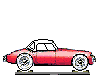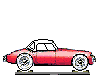
|
Welcome to the Home of
The MGA With An Attitude
|

|
Printing Background Images and Background Colors
This web site uses a graphic image to produce the background appearance on web pages. It is common to switch off printing of background images and background colors to conserve on ink or toner. A few rare pages use background colors in tables to produce colors visible on the page. To print this type of page you need to enable printing of background colors and/or background images.
In Windows with the MSIE browser,
From the pull down menus click on:
Tools, Internet options, Advanced
Under Printing click to enable:
"Print Background Colors and Images"
Repeat that sequence to switch it off when you don't want to print the background. I know it's a bit of a pain, but this setup allows the color blocks to change height if you change the the viewing text size in your browser.
In Windows with the Mozilla Firefox browser,
From the pull down menus click on:
File, Page setup
Under Options click to enable:
"Print Background Colors and Images".
Earlier versions of Mozilla do not appear to have a way to print the background color of tables.
Repeat that sequence to switch it off when you don't want to print the background. I know it's a bit of a pain, but this setup allows the color blocks to change height if you change the the viewing text size in your browser.
In Windows with the Netscape Navigator browser,
From the pull down menus click on:
Edit, Preferences, Appearance, Colors
Under Colors click to enable:
"Always use the colors and background specified by the web page".
Note: Netscape Navigator versions before version 4.3 do not have any documented way to print color backgrounds. Furthermore, I have not been able to get Navigator 6.1 to print the backgrounds. Netscape Navigator browser has fallen out of favor in recent years, so I don't use it any more.
For Apple Safari - OSX 10.2/10.3
By default, Safari will print the colors in the backgrounds of tables. There does not appear to be a control available to disable this behavior.
|